MeshMaker
This page was downloaded from SourceThis is useful to create meshes for keys (for instance).
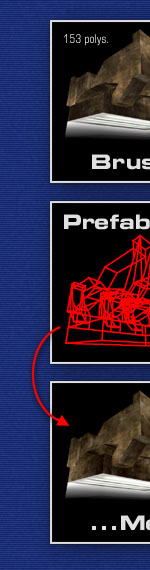
NewsJanuary 30, 2002. Jose "Pj" Navarro has contributed a Spanish translation of the MeshMaker walkthrough and has also agreed to provide a Spanish localization of the upcoming MeshMaker version itself. Thanks!
As mentioned in the news post below, the next MeshMaker version will have a fully localizable user interface with German, Dutch, French and (new!) Swedish language packs included. In addition, two people have been so kind to translate the MeshMaker walkthrough to French and Dutch—thanks a lot! Check them out here:
I'm also looking into native .3ds model import support and an option to embed some or all of the used skins into the package file. That will make it easier to embed meshes with custom skin textures in MyLevel (see the "Conversion Details" section below for an explanation). What is MeshMaker?MeshMaker is a Windows-based Unreal and Unreal Tournament editing tool that makes converting UnrealEd brushes (or, more precisely, prefabs) to decoration actors a matter of seconds. Have a look at the MeshMaker walkthrough to find out how it works. Why Meshes?Meshes (or, for our intents and purposes, decoration actors) have some advantages over brushes where it comes to detail work:
But it's not all sunshine, of course. The advantages mentioned above come at a cost:
Download and InstallationMeshMaker is available for download as an automatic Umod installer and a simple Zip archive. Both versions contain the same files; they just differ in installation convenience.
A note for webmasters: Please don't link to the individual downloads themselves; link to this page instead. The download locations might be changed or removed without prior notice. Conversion DetailsThe converted prefabs retain their original size and orientation. Same applies to most static surface properties: Translucent, modulated, masked, unlit, two-sided, and non-smoothed. Mirror surfaces aren't supported by meshes, but MeshMaker converts mirror surfaces to environment-mapped mesh faces; it's a nifty effect, try it out. You can always re-texture your converted mesh (or individual copies of it) by modifying the MultiSkins texture array in the Display section of the decoration actor's properties. If you wish to embed the converted meshes in MyLevel in order to avoid to have to bundle an .u file with your map distribution, just type the following at the UnrealEd console before you add anything from that package to your map: obj load file=SomePackage.u package=MyLevel Common Pitfalls and Limitations
If something doesn't work for you that should work for you, it might be a bug. If you find a bug or some strange behavior that you suspect to be a bug, send me an email at mychaeel@planetunreal.com. Please try to provide as much information as possible; bug reports to the effect of "it doesn't work and you suck" are worthless and will be discarded. In any case, enclose the original .t3d file and the .u file MeshMaker produced if you're reporting a conversion-related bug. Same applies to suggestions. I'm open for any suggestions you might have; I can't promise that I'll implement every suggested feature, but I'll definitely consider it. Copyright and AcknowledgementsMeshMaker is © 2001 by Mychaeel mychaeel@planetunreal.com. Free for noncommercial use. For any other use and distribution, please contact me in advance. Thanks. Kudos go to the following individuals and organizations: Antonio Cordero, whose excellent (and free) Delphi unit for Unreal package access saved me an insane amount of research and coding; David Townsend from Legend Entertainment for publishing the source code of the 3ds2unr tool, which provided me with vital information about Unreal's mesh format; Exodus-R from the BeyondUnreal Editing forums for publishing a thorough listing of possible face flags in Unreal meshes; Steve Tack for valuable information about Deus Ex's mesh format; and last but not least my beta testers, ElBundee and WillySurvive. Oh, and really last but definitely not least the nice folks from BeyondUnreal's Editing forums that offered kind encouragement when I asked whether a tool like MeshMaker might be useful. |
 |