Level Properties
Click on menu "View" => "Level Properties".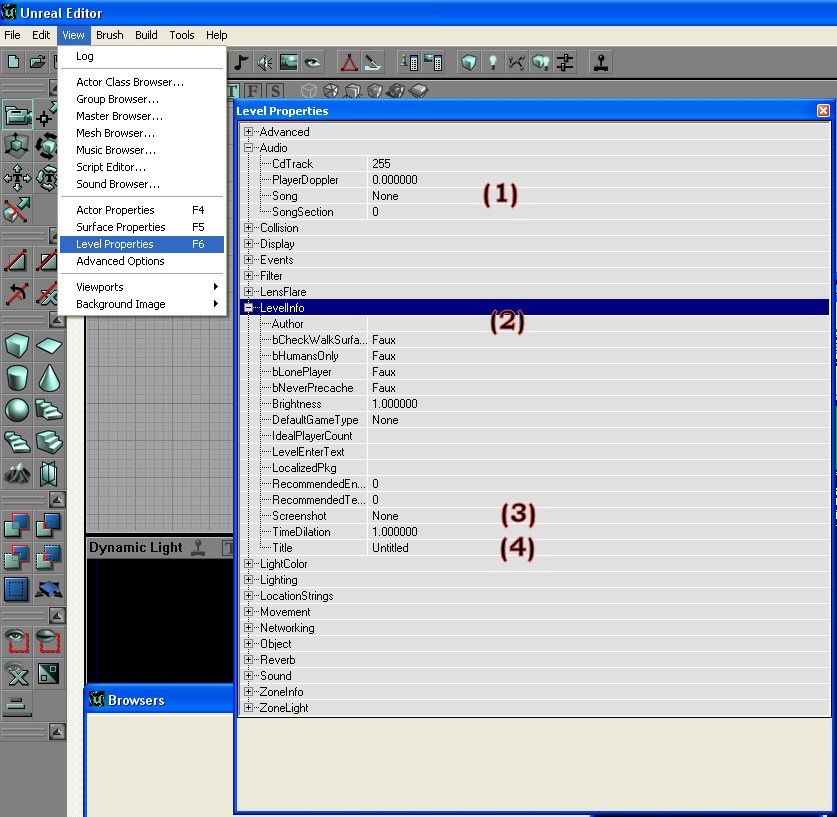
(1) Click on the "Song" field in the "Audio" section and choose the music you like.
(2) Put your name (nickname) in the "Author" field.
(3) Put the screenshot texture reference here. How to add custom textures is explained here.
(4) Put the map title here. Do not just write the title but also specify the mod type and the version because it's what is displayed in the UT server browser. By specifying the version there, you can immediately see whether a server uses the latest version of your map just by browsing servers. Examples : "BT-MyMap-v2" or "DOM-MyOtherMap (Special Edition)".
When you change something in the Level Properties, you don't need to rebuild the map, just save it and that's all.